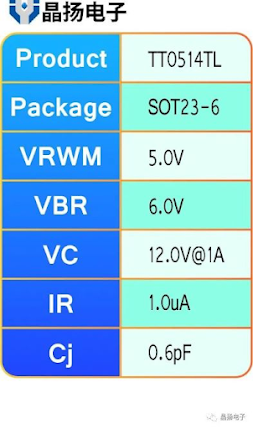Contents
1. Introduction to PS/2 connector
2. PS/2 connector characteristics
3. Jingyang electronics’ ESD/EOS protection solution for PS/2 interface
1. Introduction to PS/2 connector
The PS/2 connector is an connector on a PC-compatible computer system that can be used to connect a keyboard and mouse.

PS/2 is named after the personal computer launched by IBM in 1987: Personal System/2 (PS/2 series). This is a special connector for mouse and keyboard. It is a 6-pin circular connector but the mouse Only 4 pins are used to transmit data and power supply, and the remaining 2 pins are empty. It should be noted that when connecting to the PS/2 connector.
When using the connector, pay attention to distinguish the mouse and keyboard connectors. The corresponding colors are as follows:

Generally, for a motherboard that complies with the PC99 specification, the mouse connector is green and the keyboard connector is purple. In addition, it can also be judged from the relative position of the PS/2 connector: the keyboard connector is close to the motherboard PCB, and the mouse connector is above it.
2. PS/2 connector characteristics
What are the advantages and disadvantages of the PS/2 connector?
1. Advantages
1. PS/2 connector full key conflict-free
● No rollover for all keys
Even if all keys on the keyboard are pressed, the computer can recognize them
● Keyboard conflict
Generally, a keyboard can only reach 2-3 buttons used simultaneously without conflicts, and can handle the shortcuts used in daily computer operations. If it exceeds this limit, it cannot be recognized
For USB keyboards, up to 6 keys are supported with no impact

2. PS/2 connector has lower latency
The connectors are different, and the working principles of the equipment are naturally different.
● USB operates by polling devices
for example
What does your computer ask your mouse button to do? The mouse button will respond by saying, move to the left, similar to this question-and-answer method.
● The PS/2 connector sends interrupt requests through the system
The mouse button of the PS/2 connector will actively interrupt the current activity of the CPU and then tell the computer what I want to do.
Compared with the USB method, PS/2 has lower latency and the response time will be faster in actual use.
3. PS/2 connector has better compatibility
The win7 system is still loved by many players. During the installation process of the native win7 system, the USB driver is not integrated, which results in the USB mouse key not being able to be used normally, while the PS/2 connector mouse key is not restricted. Although some seem to be able to use USB mouse keys, the simulation effect is average and obvious delay can be seen.
In general, the PS/2 connector will not disappear from everyone’s field of vision at present. Some gaming motherboards still have PS/2 connectors. After all, the gaming experience is still better with PS/2 connector mouse and keyboard.

2. Disadvantages
1. Does not support hot swapping
If the PS/2 connector keyboard or mouse is not connected after entering the system, it will not work if you try to connect it again. You must restart and let the PS/2 connector keyboard and mouse go through the power-on detection process.
2. Risk of bending and breakage
If you don’t pay enough attention and don’t align the pinholes properly when connecting, it is easy to bend or even break the pins of the PS/2 connector keyboard and mouse connector.
3. Jingyang Electronics’ ESD/EOS protection solution for PS/2 connector
When the PS/2 connector is used for external connectors, it is in an exposed environment and is often subject to electrostatic discharge (ESD) directly from the outside, which can cause damage to internal components and affect the normal transmission of signals. Therefore, reliable reliability must be added to the circuit design. circuit protection devices to meet the above requirements
Jingyang Electronics launches its products for PS/2 connector ESD/EOS protection solutions
TT0514TL