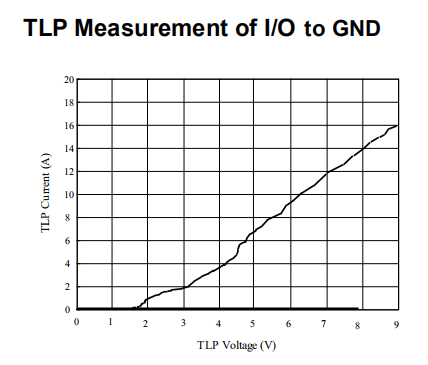- Introduction to USB 3.2 Gen1 connector
- Name Changes in USB 3.2 Gen1 connector
- Features of USB 3.2 Gen1 connector
- JY electronics’ ESD/EOS Protection Solution for USB 3.2 Gen1 connector
Introduction to USB 3.2 Gen1 connector
The USB 3.2 Gen1 connector, also known as the third generation of USB protocol, boasts a transmission rate of 5 Gbps. In this nomenclature, “3.2” signifies the protocol version, while “Gen” indicates the transmission speed.
Name Changes in USB 3.2 Gen1 connector
Features of USB 3.2 Gen1 connector
JY electronics’ ESD/EOS Protection Solution for USB 3.2 Gen1 connector
In 2008, the USB 3.0 Promoter Group Industry Technology Alliance, consisting of Intel, Apple, HP, Microsoft, Renesas Electronics, STMicroelectronics, Texas Instruments, and others, introduced USB 3.0. Subsequently, the responsibility for its management and maintenance was transferred to the USB Implementers Forum (USB-IF).
Between 2013 and 2019, prominent companies such as Intel, in collaboration with the USB 3.0 Promoter Group, successively released the USB 3.1, USB 3.2, and USB4 protocol specifications, which were announced and updated on the USB-IF official website.
| Connector | Introduction |
| USB 1.0 | The theoretical transfer speed is 1.5 Mbps, primarily intended to replace outdated computer ports to enhance convenience. Therefore, transfer speed wasn’t the primary focus at that time. However, as USB gradually gained popularity, USB 1.1 emerged, significantly boosting the transfer speed to 12 Mbps. |
| USB 2.0 | Theoretical transfer speed is 480 Mbps, and the actual maximum transfer speed depends on factors such as the digital device and USB device being used. It has an extremely wide range of applications, as it is compatible with various Type-A and Type-B connectors. This means that early digital devices with USB connectors largely adhered to this standard. For example, older computers with Type-A connectors, printers with Type-B connectors, Mini-A for digital translators, and older cell phones with Mini-B and Micro-B connectors,etc., |
| USB 3.0 | USB 3.0, also known as SuperSpeed, differs in appearance from USB 2.0 in that USB 2.0 connectors are white, while USB 3.0 connectors are typically colored (mostly blue) and are backward compatible with USB 2.0. The theoretical transfer speed has significantly increased to 5 Gbps, although the actual maximum transfer speed depends on factors such as the digital device and USB device being used. However, based on some test results, it is approximately 3-5 times faster than USB 2.0. It is also compatible with various USB connector types for digital devices, but it offers faster transfer speeds. For example, newer computers with Type-A connectors and external hard drives with Micro-B connectors, among others. |
| USB 3.1 Gen2 | The theoretical transfer speed has doubled to 10 Gbps, with a maximum power delivery of up to 100W. In terms of hardware, a Type-C connector has been introduced, which is not compatible with the existing Type-A/Type-B sockets and cables. In 2015, USB-IF announced the renaming of USB 3.1 to USB 3.1 Gen2, which operates at a speed of 10 Gbps, while the original USB 3.0 was renamed USB 3.1 Gen1. |
| USB 3.1 Gen1 | USB 3.0 was renamed as USB 3.1 Gen1. |
| USB 3.2 | In 2017, USB-IF announced the launch of the latest version of the specification USB 3.2 based on the improvement of USB 3.1, doubling the transmission speed from 10Gbps to 20Gbps; because pins can be embedded on the front and back of the Type-C interface (we treat the pins on one side as a channel, the upper and lower There are two channels on both sides), so the transmission speed can be doubled, and therefore a new name appeared. At the end of February 2019, it was announced that the version naming of USB 3.0 and USB 3.1 Gen2 will be unified into the ranks of USB 3.2. The three are called USB 3.2 Gen1, USB 3.2 Gen2, and USB 3.2 Gen 2×2 respectively. |
Name Changes in USB 3.2 Gen1 connector
What are the differences in naming the USB 3.2 Gen1 connector, and what is the developmental history like?
In 2008 (First Naming):
USB 3.0 specifications were officially released.
The transfer speed reached 5 Gbps (640 MB/s), a significant improvement compared to USB 2.0 (480 Mbps). Hence, it was named “SuperSpeed.”
In 2013 (First Renaming):
USB 3.1 was officially introduced.
Despite doubling the bandwidth, USB-IF unexpectedly decided to rename the names that had been in use for several years. USB 3.0 was renamed to USB 3.1 Gen1, while the new USB 3.1 was named USB 3.1 Gen2.

However, this renaming caused significant confusion for consumers. Many product packages only indicated support for USB 3.1 without specifying whether it was Gen1 or Gen2. The substantial difference in transfer performance between the two led to consumers making purchasing errors.
In 2019 (Second Renaming):
USB-IF organization underwent another renaming:
USB 3.1 Gen1 (formerly USB 3.0) became USB 3.2 Gen1.
USB 3.1 Gen2 (formerly USB 3.1) became USB 3.2 Gen2x1.
USB 3.2 was renamed USB 3.2 Gen2x2.

Features of USB 3.2 Gen1 connector
Significant Bandwidth Improvement:
With data rates of up to 5 Gbps or 600 MB/s, it provides ample bandwidth for high-performance applications.
Enhanced Power Management Capabilities:
Another valuable feature of USB 3.2 Gen1 is its outstanding power management. It introduces new power modes that allow independent power cutoff at the USB link layer when a USB connection is established but not active. These new power modes enable more efficient utilization of limited battery energy for mobile devices.
Faster Charging:
USB 3.2 Gen1 increases the amount of current downstream USB devices can draw from traditional hosts (e.g., PCs). The current limit rises from 500 milliamps in USB 2.0 to 900 milliamps in USB 3.2 Gen1, effectively increasing available power by 80%. This not only supports higher-performance applications but also accelerates the battery charging speed for mobile handheld devices.

Faster Recognition and Improved Efficiency:
USB 3.2 Gen1 facilitates quicker hardware recognition by hosts and provides higher power to hardware.
New Protocols for Enhanced Data Processing Efficiency:
USB 3.2 Gen1 introduces new protocols that enhance data processing efficiency.

JY electronics’ ESD/EOS Protection Solution for USB 3.2 Gen1 connector
Similar to traditional USB connectors, USB 3.0 Gen1 ports are plug-and-play. There is a risk of electrostatic discharge (ESD) during hot-plugging and regular contact. Due to the smaller connector size and higher concentration of internal components, the likelihood of ESD damage is even greater. When selecting ESD/EOS protection components for USB 3.2 Gen1 high-speed connectors, the following factors should be considered:
To ensure the integrity of high-speed signal transmission through USB 3.2 Gen1, choose ESD protection components with low capacitance.
Select components with a high ESD withstand voltage capacity, capable of withstanding the ESD impact specified in IEC 61000-4-2, such as 8kV contact discharge.
ESD clamping voltage is a crucial parameter. A lower clamping voltage indicates better protection performance, so appropriate protective devices should be added in the circuit design.
To meet these requirements, Jy electronics has introduced its products, TT0314TP and TT3354TP, tailored for ESD/EOS protection in USB 3.2 Gen1 connectors.

| Product | TT0314TP | TT3354TP |
| Package | DFN2510-10L | DFN2510-10L |
| VRWM | 3.3V | 3.3V |
| VBR | 6.5V | 7.0V |
| VC | 7.0V@8kV# | 5.0V@8kV# |
| IR | 0.1uA | 0.1uA |
| Cj | 0.55pF | 0.6pF |
注:(#)为TLP=16A时的VC值。